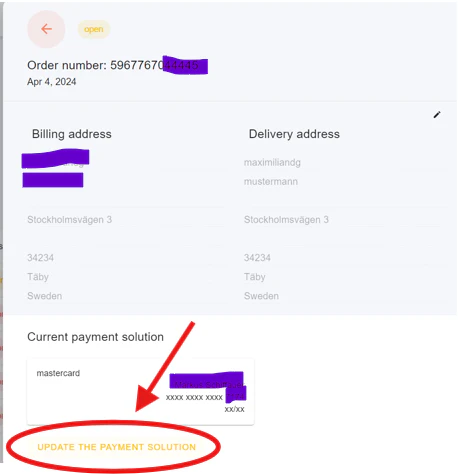How can I update my payment method/card information?Updated 3 months ago
1. Login into your account: https://login.parently.se/en/auth/login
2. Once you are inside you see on the left side (scroll down) your orders. Since the payment method is connected to your order, please click on the order(s).
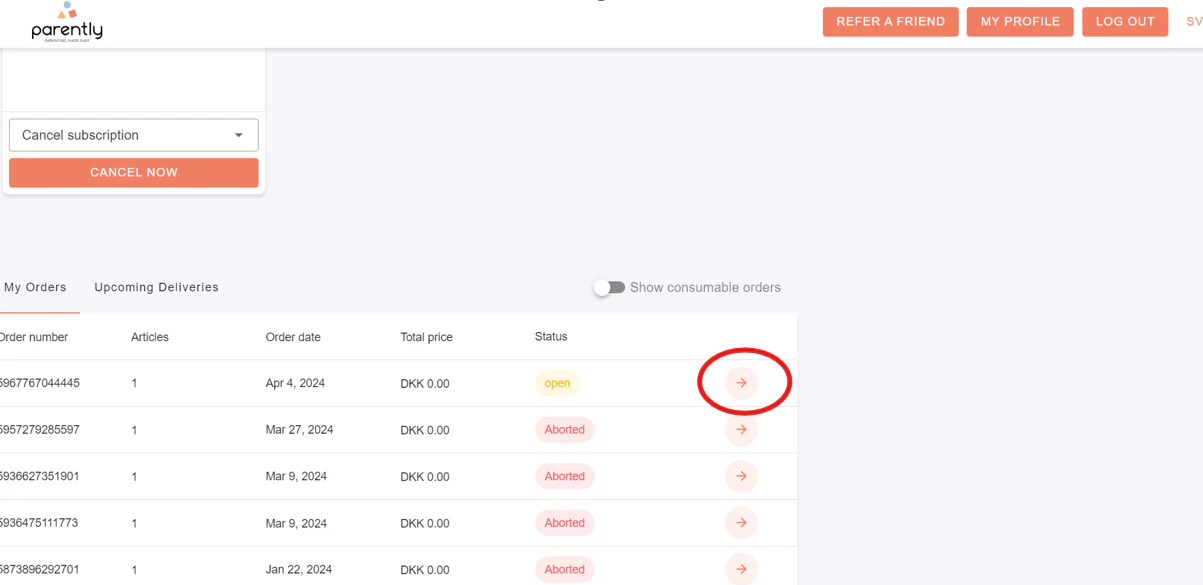
3. You will then see all your order information. If you scroll down there is a button that says "Update payment method". Click on it and update the payment method.